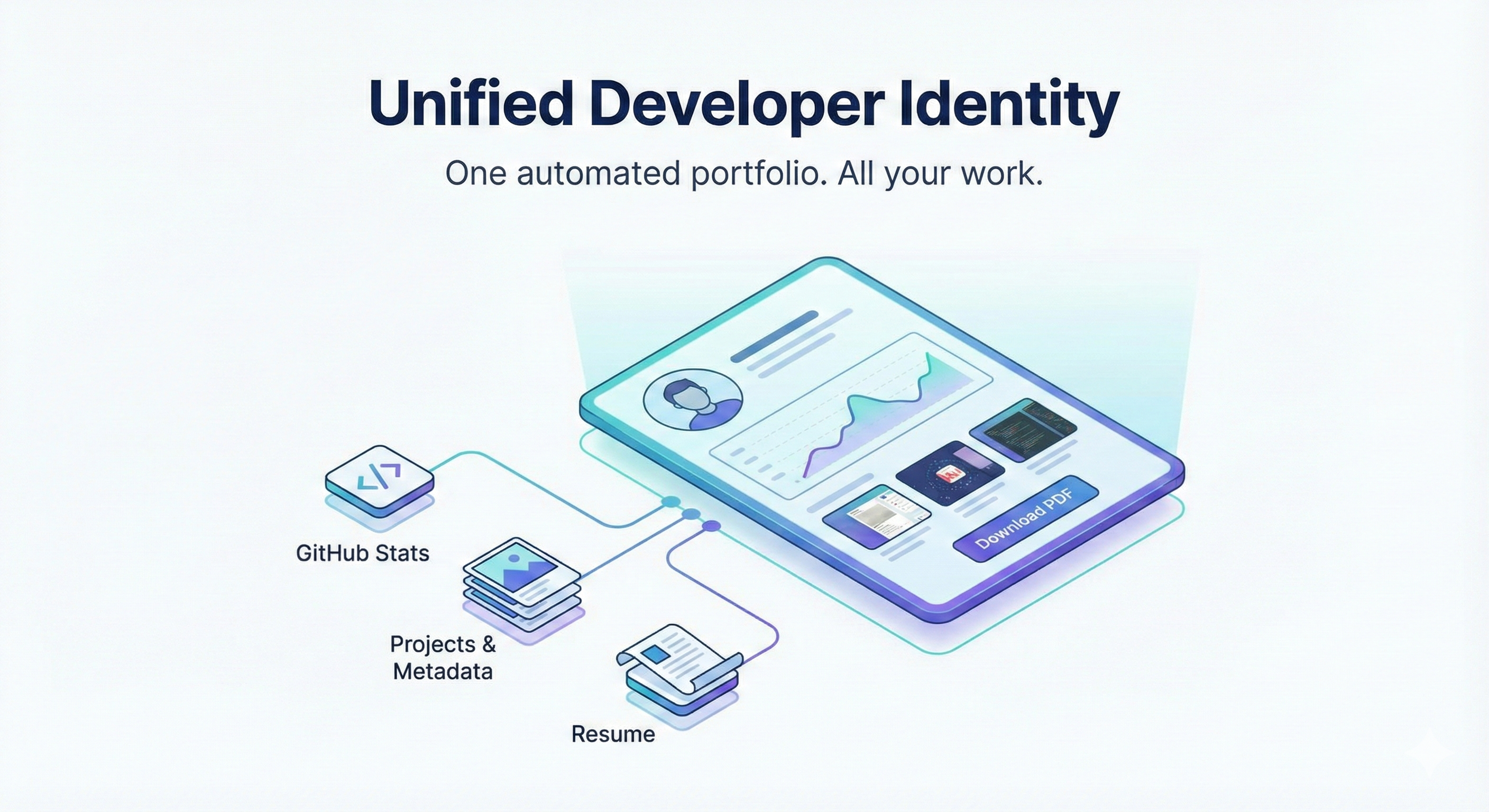About
Description and Overview
Prisma AI is a platform that provides AI-powered tools for image editing and enhancement. It offers a range of filters, effects, and styles that can be applied to images to create unique and eye-catching visuals. Prisma AI is commonly used by photographers, graphic designers, and artists to enhance their creative workflow.
Key Features:
- AI-powered image editing: Leverage advanced AI algorithms to perform complex image adjustments, such as tone and color correction, noise reduction, and object removal.
- Artistic filters and styles: Explore a vast collection of artistic filters and styles inspired by renowned artists and art movements.
- Advanced image processing: Utilize tools like image cropping, rotation, and flipping to improve image composition and enhance aesthetics.
- Intuitive user interface: The platform features a user-friendly interface with simple controls and drag-and-drop functionality.
- Cross-platform compatibility: Prisma AI is compatible with various platforms, including web, desktop, and mobile devices.
Pricing Model:
Prisma AI offers both free and paid subscription plans:
- Free Plan:
- Limited access to filters and styles
- Watermarked output
- Premium Plan:
- Unlimited access to all filters and styles
- High-resolution output (up to 4K)
- Watermark removal
- Pro tools and features
The Premium Plan has three pricing tiers, starting from $2.99 per month for basic features and going up to $24.99 per month for advanced tools and unlimited image processing.
Usage Tips:
- Start with the right image: Use high-quality images for optimal results and avoid images with excessive noise or motion blur.
- Experiment with different filters: Explore the wide variety of filters and styles available to find the ones that best suit your creative vision.
- Combine filters: Layer multiple filters to create unique and striking effects.
- Adjust settings: Adjust the intensity and opacity of filters to customize their impact on your images.
- Save and share: Save your edited images in various formats and share them on social media or with others.
Reviews
No reviews yet. Be the first!