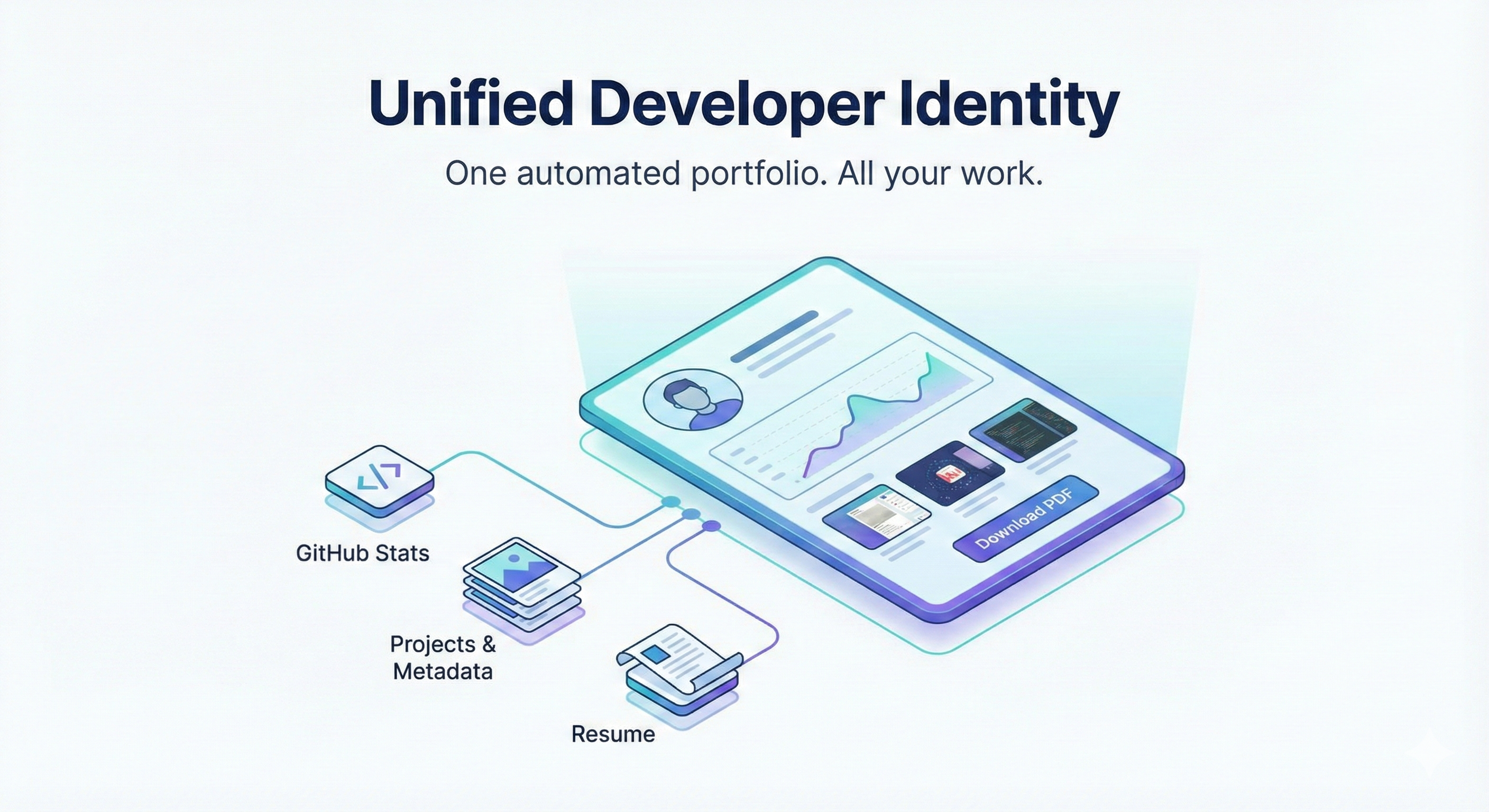About
Overview
Sudowrite is an AI-powered writing assistant designed to enhance creativity, overcome writer's block, and accelerate content creation. It offers various features to help writers of all levels produce unique and engaging content. Here are the essential details about Sudowrite:
Key Features
-
AI-Generated Content: Sudowrite generates original content, ranging from full-length articles to short paragraphs or headlines, based on your input and selected writing style.
-
Content Customization: Users can customize the generated content by providing keywords, selecting tones, and adjusting the level of creativity and detail.
-
Real-Time Collaboration: Multiple users can collaborate on projects simultaneously, making it an efficient tool for teams.
-
Extensive Templates: Sudowrite offers a wide range of templates for various content types, including blog posts, landing pages, emails, scripts, and more.
-
Instant Feedback: The AI analyzes your writing, providing suggestions to improve fluency, clarity, cohesion, and tone.
Pricing Model
Sudowrite offers three pricing plans:
-
Free Plan: Provides limited access to basic features for individual use.
-
Freelancer Plan ($25/month): Includes all features of the Free Plan, plus more advanced features like tone control, extended output, and unlimited projects.
-
Team Plan (Starting at $50/month): Includes all features of the Freelancer Plan, plus team collaboration, custom branding, and dedicated customer support.
Basic Things to Know Before Using Sudowrite
-
Getting Started: Users can register with an email address and create a password to access Sudowrite's online platform.
-
Selecting a Writing Style: You can choose from a variety of writing styles, such as formal, informal, persuasive, creative, and more.
-
Inputting Prompts: Provide keywords, ideas, or a summary of what you want to write to generate custom content.
-
Reviewing and Editing Output: Generated content can be reviewed and edited before finalizing the output.
-
Collaboration: Team members can view, comment, and edit each other's work in real time.
-
Integration: Sudowrite can be integrated with various tools and platforms, including Google Docs, WordPress, and Grammarly.
Additional Benefits of Using Sudowrite
-
Overcoming Writer's Block: Sudowrite provides inspiration and helps break creative barriers by generating content variations.
-
Improving Writing Skills: Its suggestions and analysis help users improve their writing skills and writing style over time.
-
Saving Time: Sudowrite significantly shortens the content creation process by generating content quickly.
-
Seamless Integration: Its flexibility allows seamless integration with other writing tools and platforms to enhance the writing workflow.
-
Regular Updates: Sudowrite continuously releases new features and updates to improve the overall user experience.
Reviews
No reviews yet. Be the first!